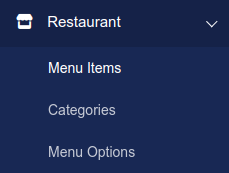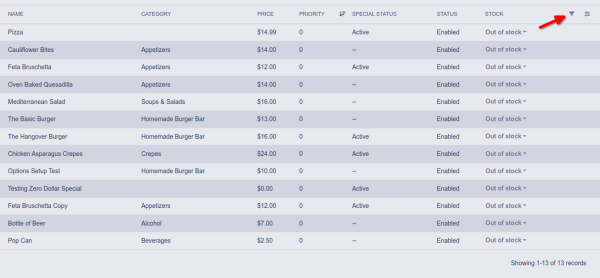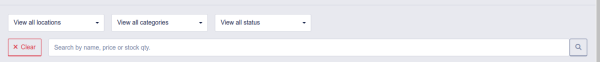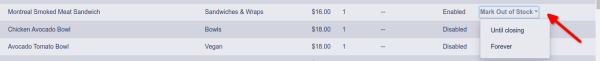Marking Items, Categories, and Options Out Of Stock
Sometimes we run out of things. It happens at even the best planned restaurants! But it's always best to let your customers know before they order if possible!
We have built the ability to quickly and easily mark items out of stock either as an individual menu item, an entire category of menu items, or just a menu option or modifier.
Menu Item
To mark a menu item out of stock, go to the 'Menu Items' option under the 'Restaurant' heading in the left navigation menu.
You will be taken to a list of all of the menu items set up for your location:
If you have a long list of menu items, you may need to use the filter and search option to find the correct item rather than just paging through them. You can tap or click the filter icon in the list header to load the filter and search options at the top of the page:
Once you have found the item that you need to mark out of stock, click or tap on the 'Mark Out Of Stock' link at the right of the row:
You can mark the item out of stock two ways:
- Until ClosingThe item is out of stock now until closing today. We will automatically make the item available to order tomorrow when you open for business.
- ForeverThe item is out of stock, but it will be more than a day until it is back. You will need to manually come back to this page to mark the item back in stock and available to order once it is available again.
Items that are of stock will be clearly marked in your list. To mark them back in stock and available, simply click or tap the "Mark Back In Stock" link at the right of the row:
Menu Category
Similar to a menu item, you can easily mark an entire menu category out of stock by going to the 'Categories' link under the 'Restaurant' heading in the left menu. This can be helpful for scenarios such as if you run out of Sub buns and the entire 'Subs' category needs to be marked out of stock quickly.
In the same way as you can filter menu items, you can also filter categories.
Simply tap the "Mark Out Of Stock" option in the same way as with a menu item and the entire category will be marked out of stock.
Menu Option / Modifier
Menu Options or Modifiers can also be marked out of stock which can be helpful for scenarios such as popular drinks or pizza toppings which may be out of stock.
You mark these in the same way as menu items or categories, however it is done through the "Menu Options" page from the left menu.
As you may have a very large number of menu options this process can be a bit cumbersome.
In most cases these 'modifier' out of stock scenarios are short in duration and suitable alternatives can often be offered for customers.
While there is the ability to mark these out of stock, in common practice we generally discourage it as it is cumbersome and easy to forget to mark items back in stock.
Support
If you are having trouble marking an item out of stock, please let us know at [email protected] and one of our support team can help.