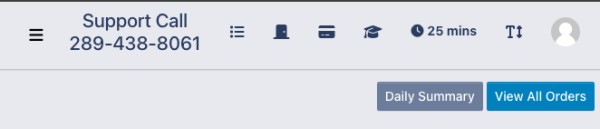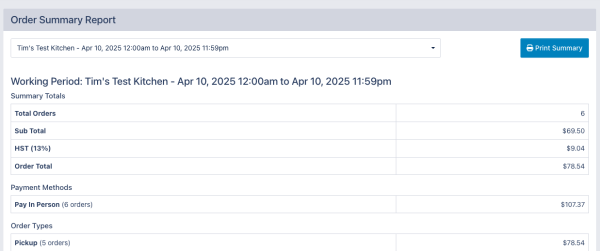Daily Order Summary Report
For daily reporting for your front line staff, we have created a simple daily summary report which will allow you to easily balance your POS reporting with your Dine Local orders.
You can quickly access your Daily Summary Report either from the left menu on your tablet under Sales -> Daily Order Summary, or by tapping on the Daily Summary button your orders screen.
The Daily Summary report will automatically load with the current open period for your restaurant along with the summary of activity from this period:
You can select a different working period (up to 5 periods in the past) using the drop down menu at the top of the page.
If you are enabled for printing, you can also send this report to the receipt printer to use with your day end processing.
The daily sales report will provide you:
- Total number of Dine Local orders
- Subtotal of all orders (before taxes, tips, etc)
- All applicable taxes, discounts applied, tips (restaurant and driver), and delivery fees
- Total of all orders including all taxes etc.
The report will also bread down your totals by payment type and by order type (pickup/delivery).
This report is designed to provide you the basic information required for restaurant day end closing activities. If you have unique needs, don't hesitate to contact us at [email protected] with your requirements and we will gladly look at how we might support you.