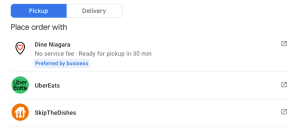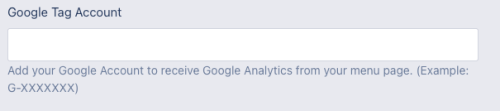Dine Local does several things to help drive traffic to your order page through Google Search and to help you track your visitor traffic through your Google Analytics account.
Google Search Engine Optimization
We have worked hard to tailor our site tags to rank near the top when people search for your restaurant by default. Nothing you have to do.
We have also configured your menu page to insert your own description of your restaurant if you choose to enter one in the manager portal. You can add or edit your restaurant description by visiting the Admin Panel and logging in with your manager login, then visiting Restaurant -> Settings from the left pane. The description is set on the 'Location' tab.
Order with Google
Dine Local is fully integrated with Order with Google which allows customers to quickly access your order page from their Google Maps or Search results. When a customer clicks to "Order Online" they are presented with a list of providers who they can order from based on which integrated partners indicate that they have a relationship with you.
Preferred Provider
You can set your preferred provider to Dine Local to ensure your customers know that you prefer orders through our platform. This helps customers know that you trust Dine Local and helps guide them to the option that has a lower cost to you, and which does not charge extra service charges and fees to your customers.
To learn how to set your preferred provider, visit this Google help article.
Remove a Provider
If you see a provider listed which you no longer do business with, or which you would prefer didn't show up on your search results (even if you still take orders through them), you can request to have their link removed. Simply follow the instructions on this Google help article to review the providers linked to you and request removal of those which you don't want listed. (This process takes up to 5 business days)
Google Menu Integration
Dine Local provides structured menu data from your online ordering portal to Google daily which allows customers to browse your menu directly in their Google Search and Maps results. Many times a customer will preview your menu within Google's page before clicking to place and order or visit you in person. This is an automatic feed from our system which is coupled with our Order with Google updates.
Preferred Menu
Depending on other technology providers you may work with, there may be multiple data feeds for your menu data. In some cases there will be no difference and there is no particularly need to update your preferred provider. If, however, you have price markups on other providers such as Order with DoorDash, your customer may be presented with elevated pricing over your normal restaurant pricing when browsing your menu which may impact their buying intent.
You can review the menu feeds that are available for your restaurant and select the preferred provider by following the instructions on the Google Help Pages.
Google Analytics Integration
If you want to track traffic to your location pages on Dine Local, you can add your Google Analytics Property data stream measurement ID to be able to view your traffic. Google Analytics can provide you robust data about your visitors, including in real-time, so you can monitor how you are progressing your online ordering platform with Dine Local.
To add your analytics stream to our platform, you will add the "Measurement ID" that you can find on your Google Analytics property to the Google Tag Account field on your location settings:
If you're not familiar with how to find your Google Measurement ID, you can refer to this Google Help Document which will help you get there on your Google Analytics account, or you can contact our support team for help.
Set Your Home Page
If you don't have a web-site, you can submit your Dine Local Menu as your restaurant website. Most customers who are looking for you online are looking to browse your menu, so by setting your restaurant web-site to your Dine Local ordering page you maximize your views and the chances that customers will choose to simple place their order once they are there! Your website can be configured by visiting your Google My Business management page: https://www.google.com/intl/en_ca/business/